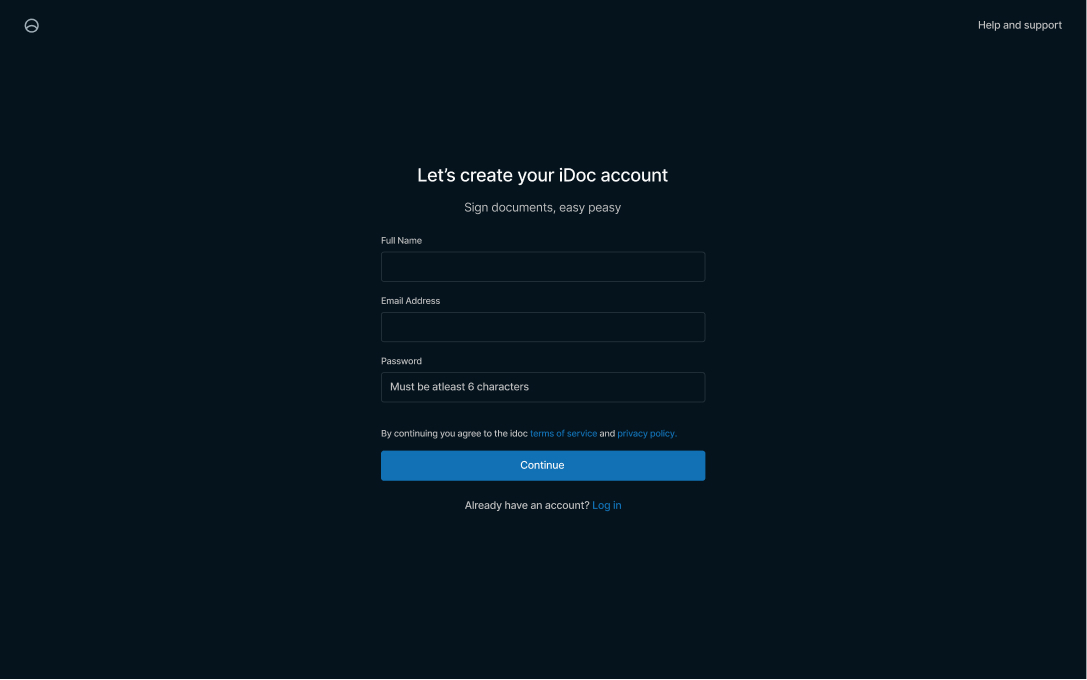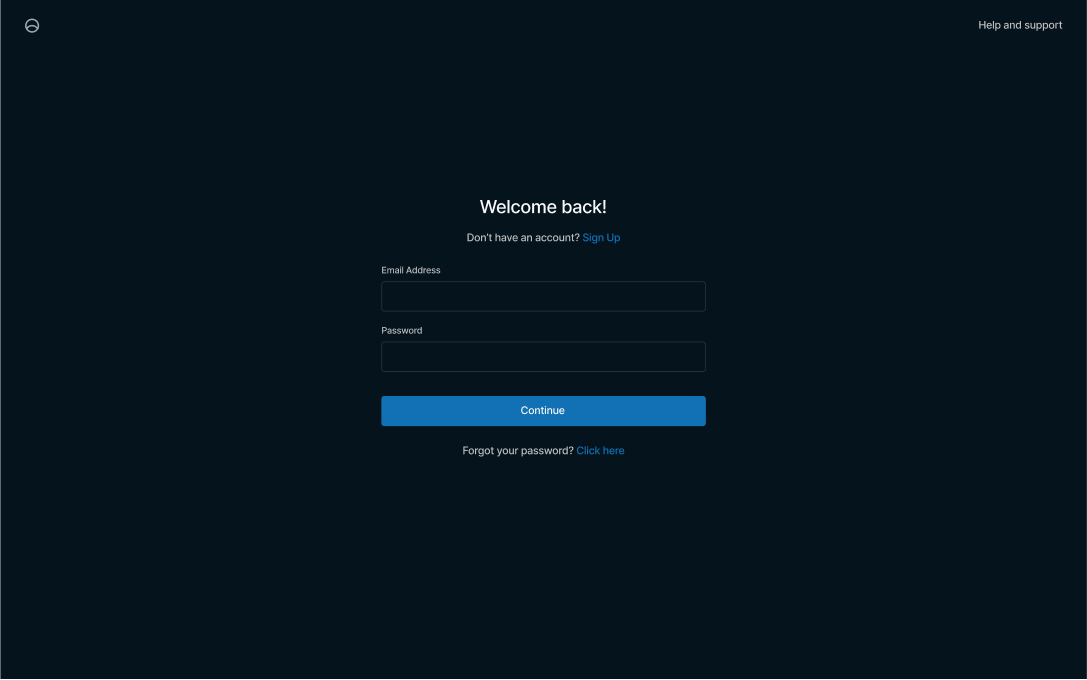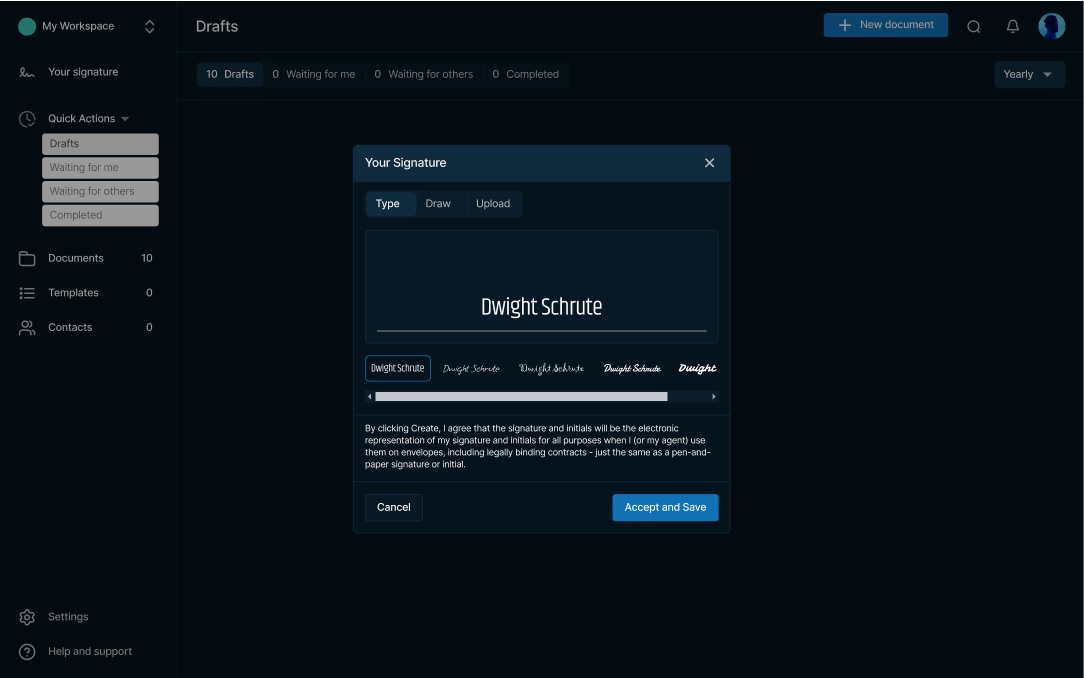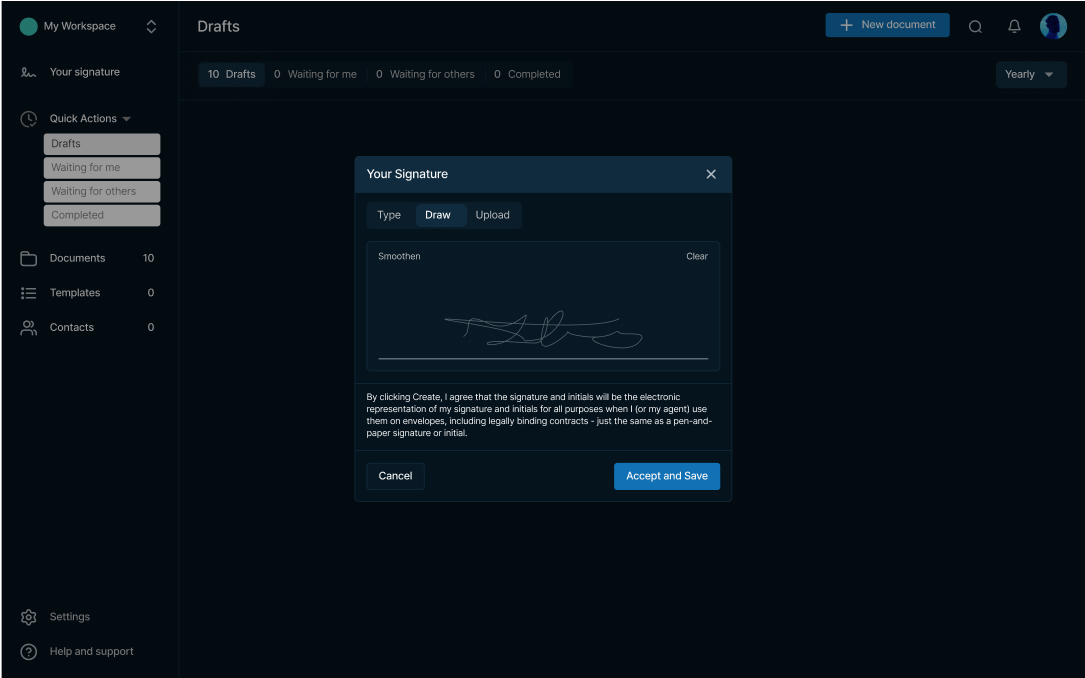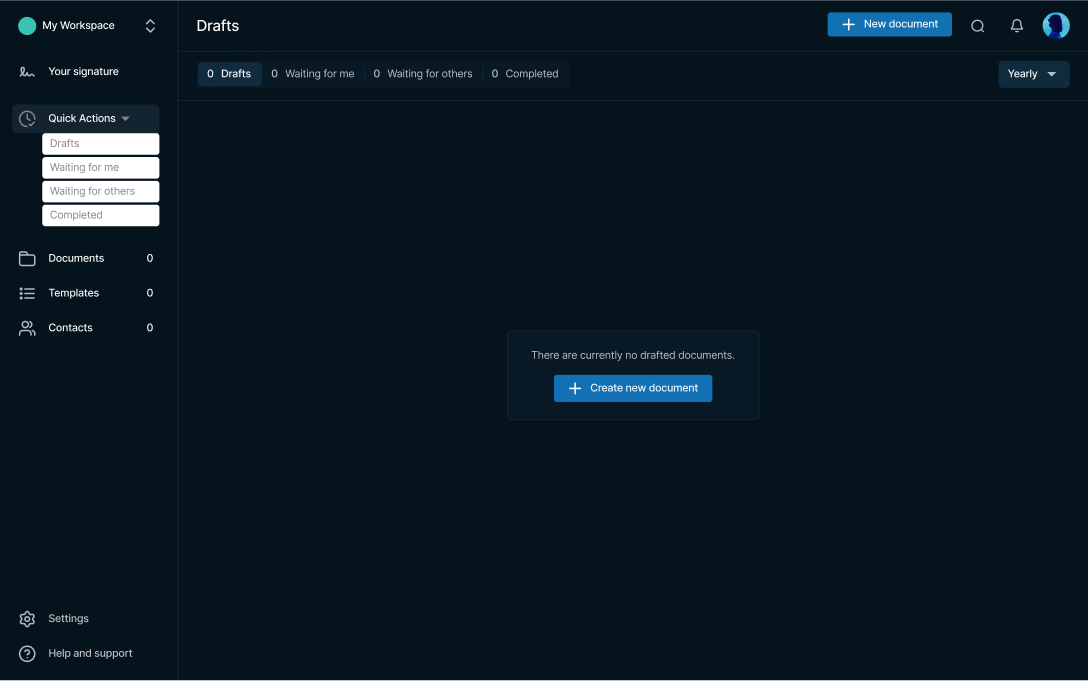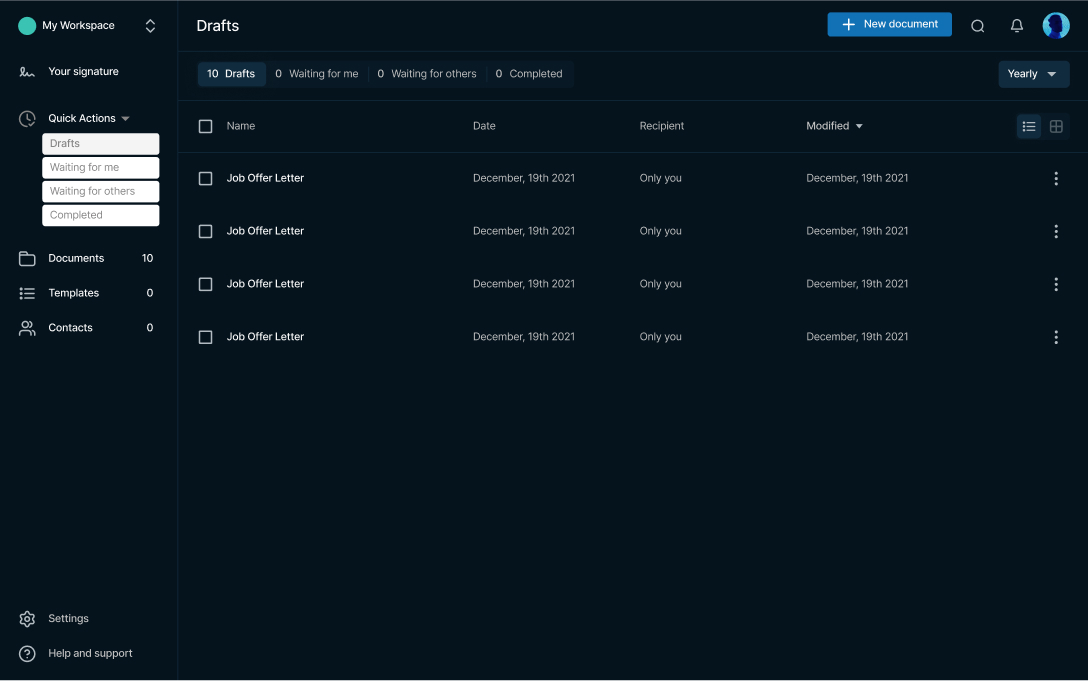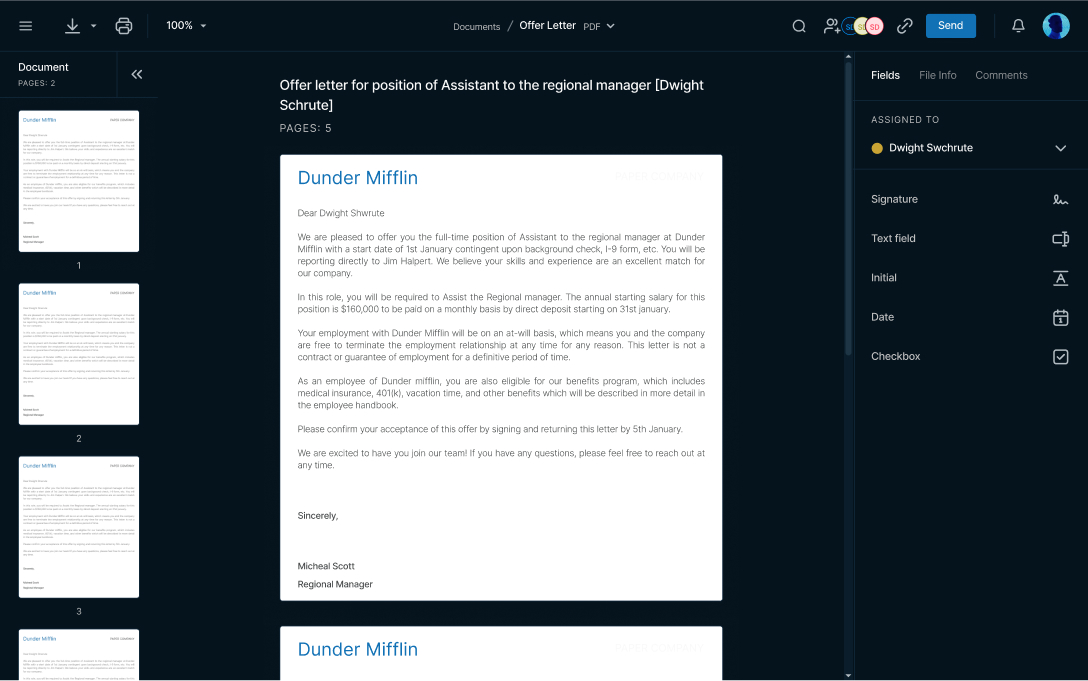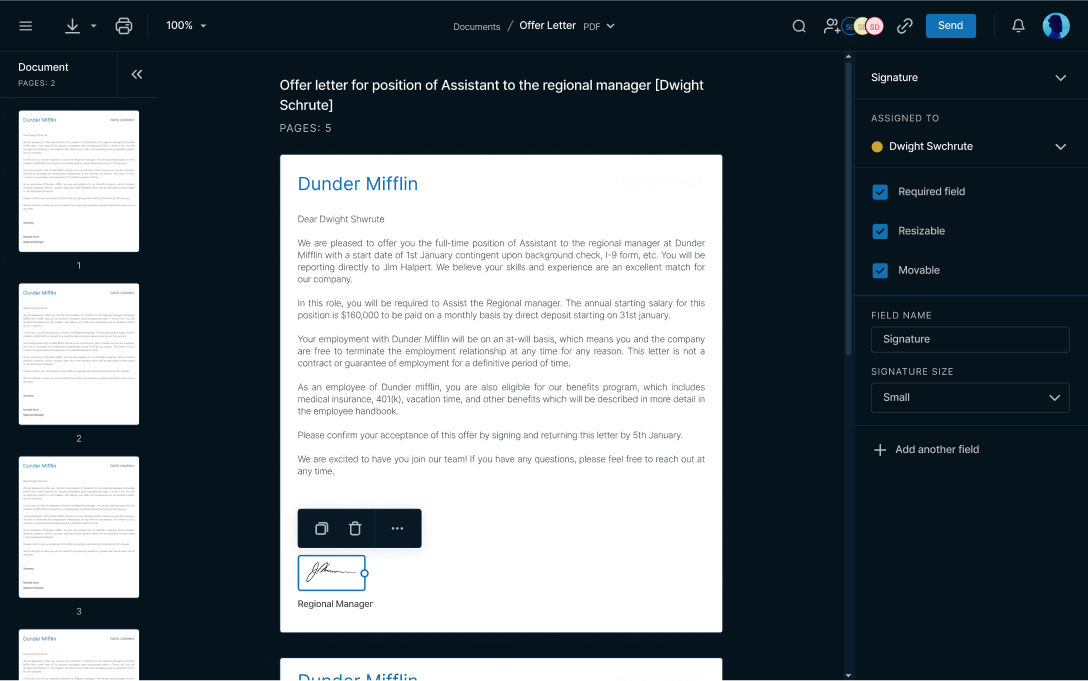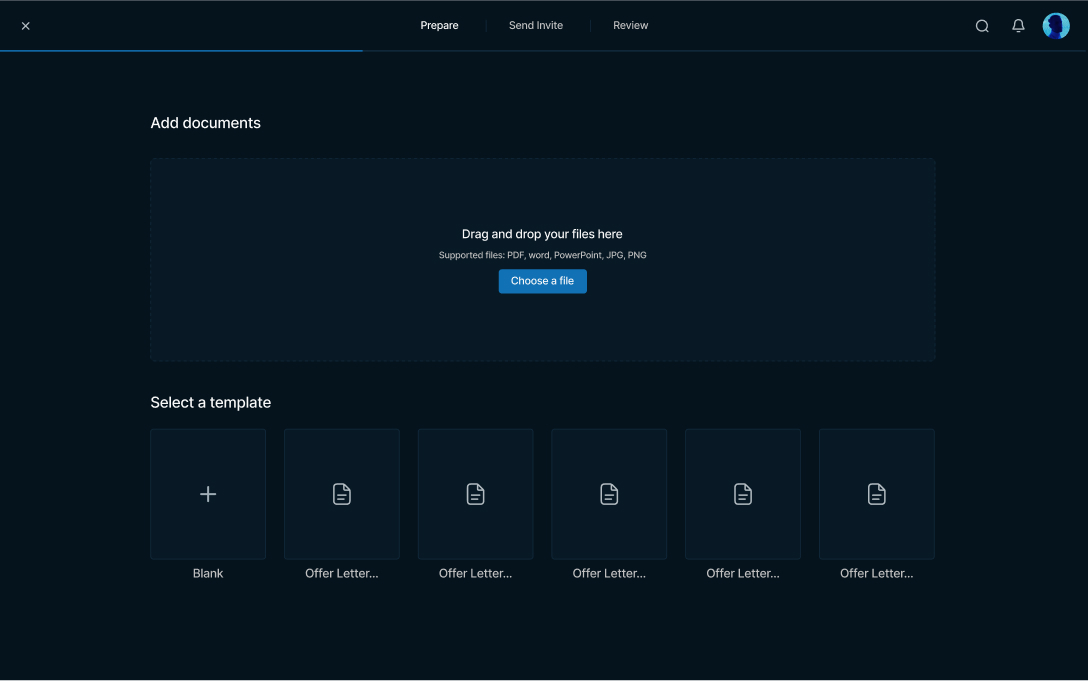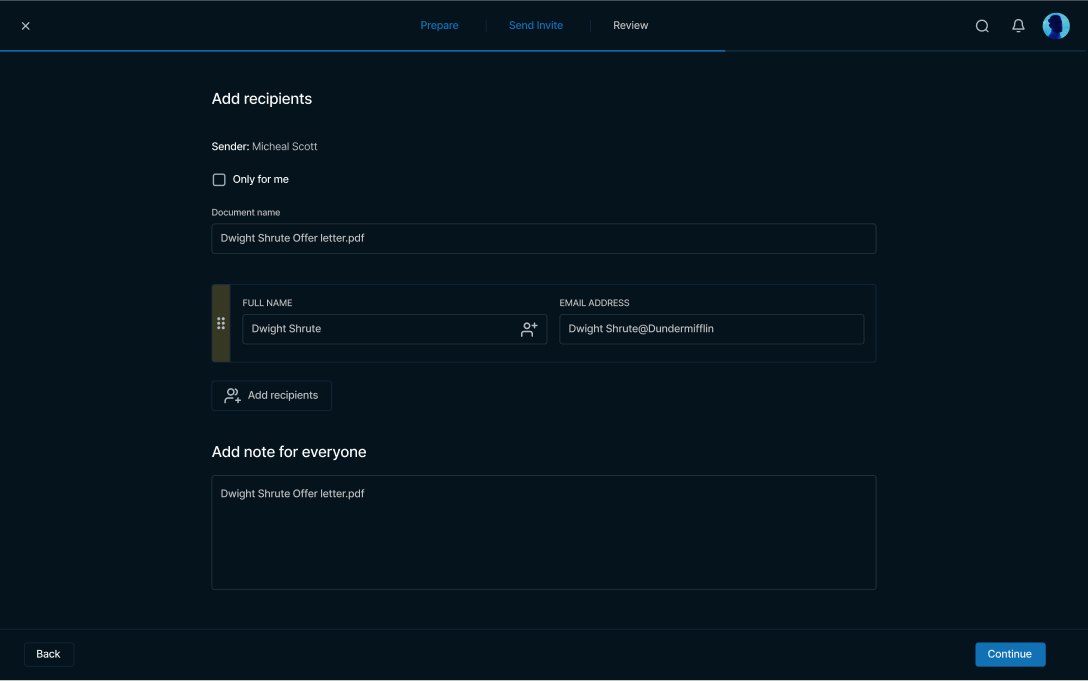iDocu
Product Designer
iDocu
B2C, B2C, SaSS
Overview
The webapp for online signature is a user-friendly platform designed to make the signature process quick, secure and accessible from anywhere with an internet connection. It allows users to sign documents electronically, eliminating the need for in-person signatures, printing, scanning and shipping.
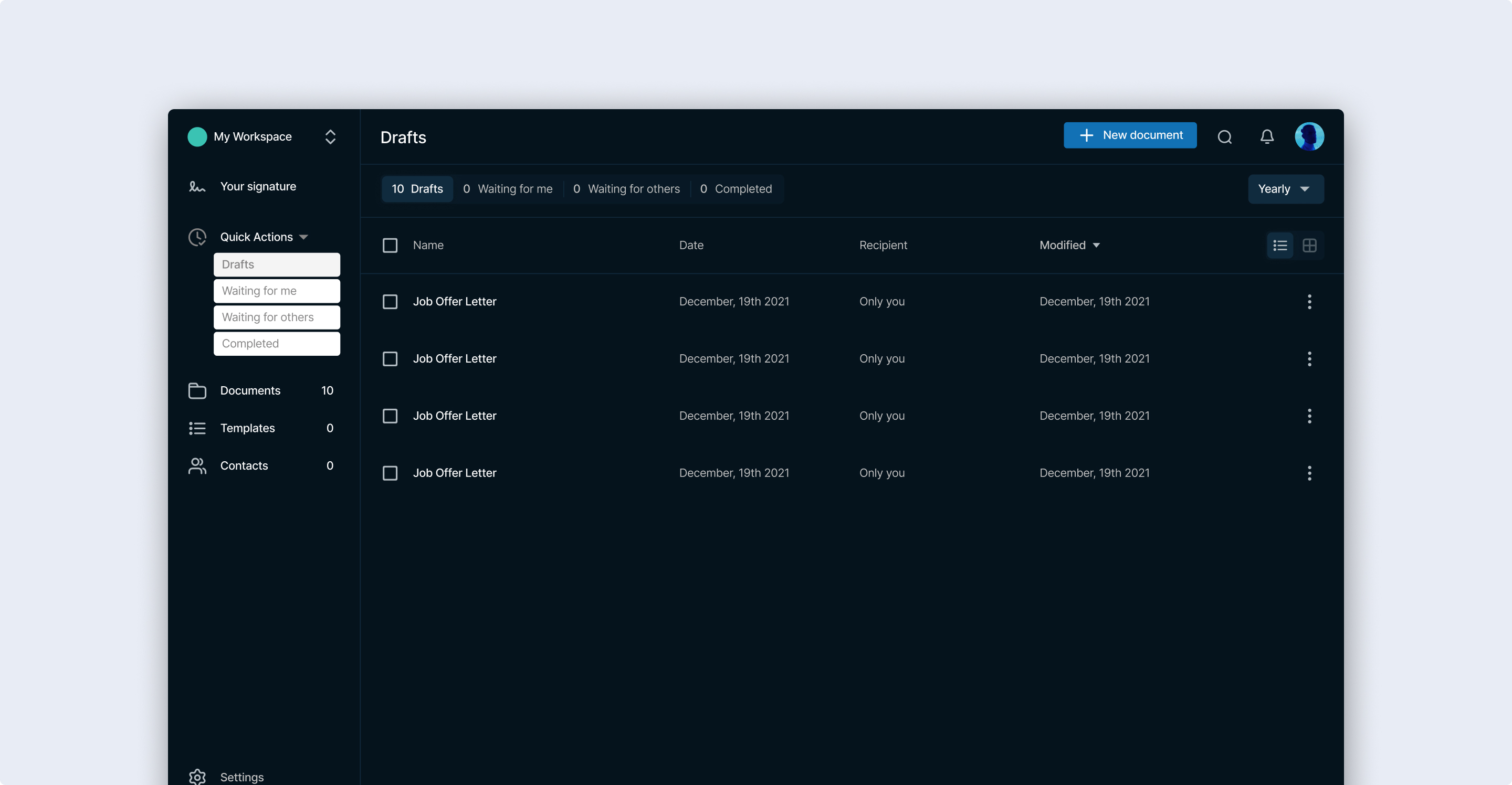
Problem Statement
Individuals and businesses currently struggle with the inefficiency and inconvenience of manually printing, signing, scanning, and sending documents for signature. This process is time-consuming, creates additional paper waste, and poses security risks with sensitive information. There is a need for an online tool that streamlines the document signing process, allowing users to securely sign and manage documents electronically.
Market Analysis
The following are already existing tools that offers online signature services:
- DocuSign: DocuSign is one of the most popular and well-established players in the electronic signature space. It offers robust signature capabilities, including support for e-signatures and digital signatures, as well as a user-friendly interface for managing and tracking documents. DocuSign also offers integrations with popular document formats and has a centralized storage solution for signed documents.
- Adobe Sign: Adobe Sign is a part of the Adobe Creative Cloud suite and offers a wide range of electronic signature capabilities. It has a user-friendly interface and allows for the signing of a variety of document formats, including PDF, Word, and Excel. Adobe Sign also has the advantage of being integrated with other Adobe tools, making it a convenient solution for users who already use Adobe products.
- HelloSign: HelloSign offers a simple and straightforward solution for electronic signatures. It has a clean, user-friendly interface and supports popular document formats, including PDF and Word. HelloSign also integrates with popular cloud storage solutions like Google Drive and Dropbox.
- PandaDoc: PandaDoc is a comprehensive document management tool that includes electronic signature capabilities. It offers a wide range of features, including templates, collaboration tools, and analytics, making it a great solution for businesses that need to manage a large number of documents.
Solution
The solution is to create an online tool that allows individuals
and businesses to sign and manage documents electronically. The
tool should provide a user-friendly interface that streamlines the
document signing process, making it quick and easy for users to
securely sign and manage their documents.
Features:
- Secure electronic signature capabilities, including support for e-signatures and digital signatures.
- Intuitive and user-friendly interface to manage and track the status of multiple documents.
- Integration with popular document formats such as PDF, Word, and Excel.
- Option to upload, store, and access signed documents in a centralized, secure location.
- Real-time notifications and updates on the status of documents being signed.
- Compliance with industry standards and regulations for electronic signatures.
- By implementing these features, the online tool will provide users with a fast, secure, and efficient way to sign and manage their documents electronically, saving time, reducing paper waste, and minimizing security risks.
User persona
Sarah Johnson, 38 years
Small Business Owner
Name: Sarah Johnson Age: 38
Occupation: Small Business Owner
Location: San Francisco, CA
Background: Sarah is the owner of a small
retail store in San Francisco. She has been running the
store for the past 10 years and has a strong understanding
of her target market and business operations. Sarah is
always looking for ways to streamline her processes and make
her business more efficient, especially in terms of
paperwork and signatures.
Goals:
- To reduce the amount of time spent on manual paperwork and signatures.
- To increase the speed and efficiency of business operations.
- To provide a secure and convenient way for her employees and customers to sign important documents.
Challenges:
- Difficulty keeping up with the fast pace of business operations and the time-consuming nature of manual signatures.
- Concerns about security and confidentiality of important business documents.
- Difficulty finding a solution that is user-friendly and cost-effective.
Tech Savviness: Sarah is comfortable with technology and has a good understanding of how it can be used to improve business processes. She is proficient with common software and technology such as email, word processing, and spreadsheets.
Online Signing Tool Requirements:
- User-friendly interface with clear instructions.
- Secure storage and protection of signed documents.
- Integration with commonly used business software such as Google Drive and Microsoft Office.
- Affordable pricing with a flexible plan that can be adjusted based on business needs.
Important screens