Juzzzio
Product Designer
Juzzzio
Finance
Overview
Juzzzio provides indelicate mobile banking functionality with graceful simplicity to use and clean user interface. It offers services like transfering funds, paying bills, topping up airtime and data and many more features.
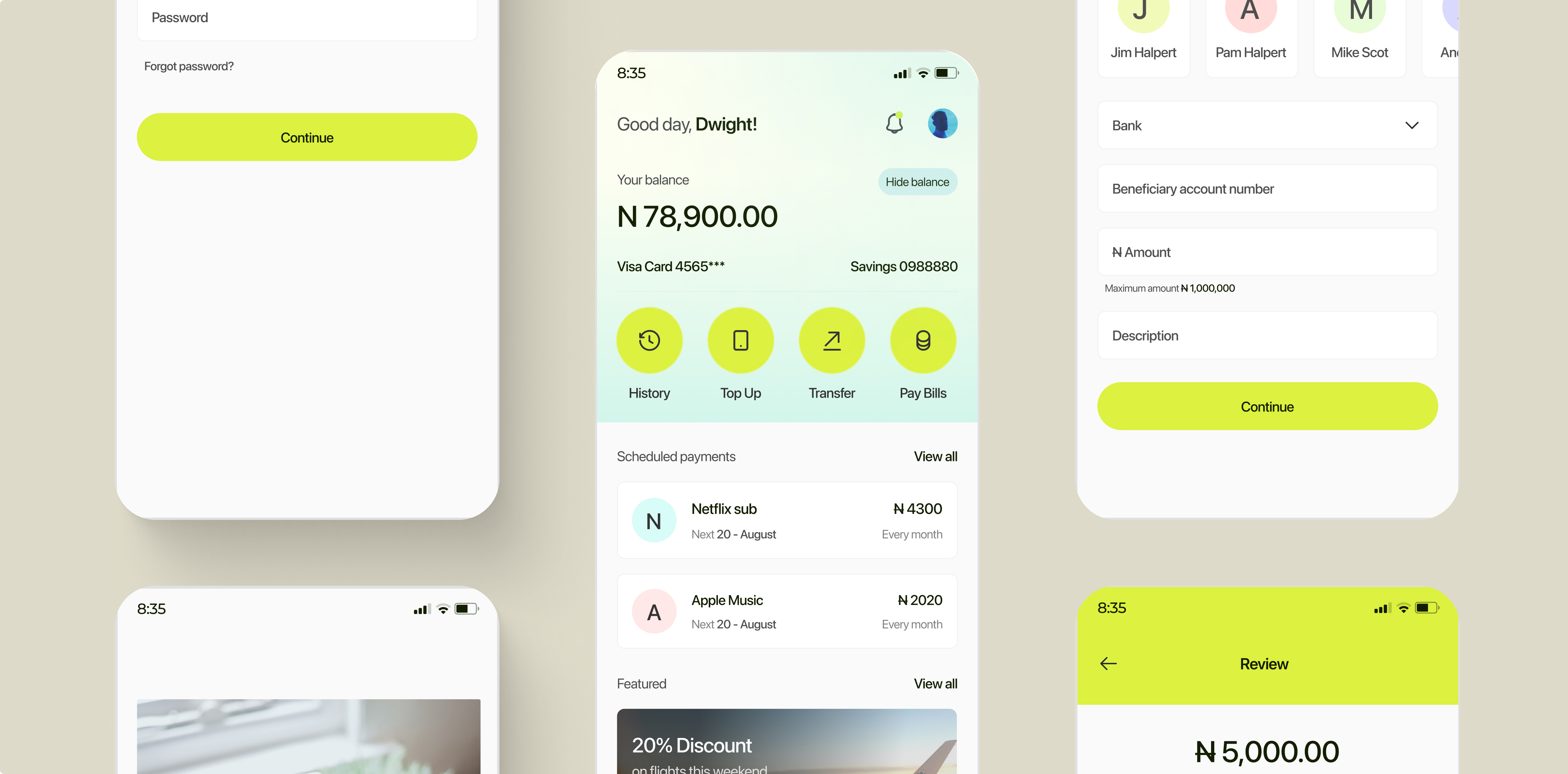
Design process
In developing the app, I went through the following process
Research
User research, User Interviews Competitive analysis
Define
User persona, Empathy Map, User Jounery Map
Ideate
User flow, Card Sorting, Information Architecture
Design & Test
Wireframes, Hi-Fi Design, Prototype, Feedback
I generated hypothesis and interviewed and competitive analysis. I interviewed 20 users via a google form survey to get insights on our users habit and the problem we are solving. I asked questions about what they would like to do with a banking mobile app, and problems they are facing with other apps. I also gained insights on banking mobile apps by analysing reviews on google play and apple store. I was able to make user persona from my insights and research.
User persona
Andrew H. Lio, 33 years
Real estate agentBehaviour
- Pays his agent with monthly scheduled payments
- Loves to book flights for every weekend travels
- Pays for netlfix subscription and other services every month
Needs
- Wants to pay for services with ease
- Buy airtime and data with mobile banking
User flow
Information architecture (IA) focuses on organizing, structuring, and labeling content in an effective and sustainable way. The goal is to help users find information and complete tasks.
Onboarding screens
In the onboarding, I showcased the application and it features
Login
On logging in, users will need to input OTP sent to their registered number on the account as a security measure
Home screen & Transfering funds
From the home screen, users can make actions like sending funds to another bank account
Transaction history
Users can see details of their past transactions
Top up airtime/data
They can also pay bills like buying data
My cards
On the my card screen, users can see list of cards they own, they can lock or change pin and also request new cards from here.
Pay Bills
Users can pay their bils, and also see their bill payment history
Support and profile
Users can reach out to support to lay complains and report issues. On their profile page, they can change their account password, amongst other things.